- Home
- Blog
- Digital Workplace
- 9 Essential Features of a Mobile Intranet App
24 Mar
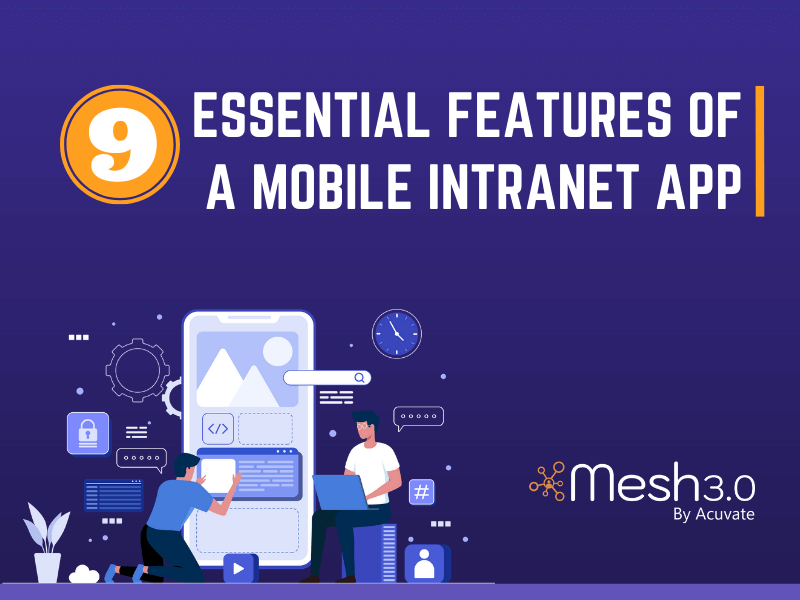
9 Essential Features of a Mobile Intranet App
The COVID-19 pandemic has posed some unique challenges, the foremost being the need for organizations to keep their workforce aligned and connected as remote working soars over time.
In such a scenario, convenient access to information and people anytime and from wherever streamlines communication and collaboration, fuels productivity, drives engagement, and becomes a significant competitive differentiator for companies.
A mobile intranet app allows employees to keep up with company news, get important notifications, and use daily business apps, while commuting or in case they don’t have immediate access to their laptops.
A survey by Gartner reveals, “82% of company leaders plan to allow employees to work remotely some of the time. Nearly half said they intend to permit employees to work remotely full time going forward. Moreover, 43% of respondents reported they would grant employees flex days, while 42% will provide flex hours.”
Therefore, with workforces dispersed and work hours less defined, now is the time to implement a mobile intranet app. But, before you deploy one, you must look at the nine essential features of a mobile-first intranet app.
Mobile Intranet app: 9 Features to look out for
1. Self-service tools
A mobile intranet app should have quick links to self-service tools, present right on the mobile intranet app, which can be used for routine tasks like filling in time and expense, downloading salary slips, submitting requests for leave, etc.
Self-service tools reduce dependence on HR and employee help desks. They also allow employees to update personal information, review and fill forms, and manage business travel plans; 24X7 and from anywhere.
2. Personalized communication
A mobile intranet should keep employees informed about the latest content, updates, and company news while ensuring the staff doesn’t feel lost and only sees what’s relevant to them based on their role, geography, interests, duties, etc.
Irrespective of whether they are in the office, at home, or on vacation, employees will not miss out on any updates with a mobile-first intranet. Targeted and personalized communication ensures the social feed (containing articles, posts, videos, GIFs, etc.) stays relevant to each individual.
3. Cognitive search engine
Access to the right information at the right time is the key to enhancing productivity and employee motivation. With a cognitive enterprise search engine, complete with organized meta-tagging, employees can quickly locate files and other information across organization-wide apps.
So, whether you are traveling and need the information to reply to a client’s email urgently or are on site and looking for critical data to close a project deal, your mobile intranet should help you find content on-the-go. Further, a chatbot embedded in the mobile app can draw up relevant search results and perform simple employee tasks.
4. Push notifications
With push notifications sent directly to the employee’s smartphone, a mobile intranet app should keep the staff in the loop about the latest news and events, urgent information, and important guidelines.
5. Social collaboration tools
Mobile intranet apps must enable employees to connect, share ideas, and engage with peers and seniors through messaging apps, blogs, social feeds, an idea management system, and discussion forums.
The ability to post news, celebrate success, pitch into discussions, and provide feedback on company initiatives encourages work and non-work communities, boosts engagement, and creates a conducive work environment.
6. Security
Mobile intranets should be highly secure as they hold confidential employee and company data. Employees must be required to enter their credentials before entering the system. Further, robust protection techniques, including passcodes, two-factor authentication, multi-factor authentication and authorization, etc. can provide additional security.
7. Branding
A mobile intranet app should have essential native branding, including company colors, logo, font, and customized functionalities, which fosters corporate culture.
It is an effective way to get employees excited about the app, inculcate a sense of belonging, and increase mobile intranet adoption rates.
8. Training Resources
Whether it’s your frontline staff or your desk-based employees, every user can access training resources, such as guides, brochures, videos, and other material to develop new skills and boost efficiency.
9. Optimal performance on low bandwidth networks
Performance is key to the adoption of intranet mobile applications. The impact of performance gets especially magnified on low bandwidth networks.
Having a lightweight version of the intranet mobile app and optimizing its performance for low bandwidth networks is imperative, since there could be fluctuations in network speed.
Engage your frontline workers with a custom digital workplace app
Frontline workers, be it factory workers, nurses, sales personnel, or the construction staff, constitute 80% of the global working population. They may be engaged in producing the very product that generates the company’s revenue. Or they may be the first or last person the customers interact with during their journey with the organization. Hence, they form the backbone of the industry and the eyes and ears of every business.
Since frontline workers do not hold desk-based jobs, they are often unaware of company news, events, and updates, find it difficult to access relevant information, and feel disconnected and demotivated as a result.
So, if you are looking at a customized mobile solution to engage your frontline workers, you might want to consider the following features –
- Targeted communications personalized to a worker’s role and geography
- Surveys and opinion polls to capture their ideas, concerns, and feedback
- Social capabilities, including a news feed, blogs, discussion forums, and instant messaging apps
- Push notifications to share the latest announcements and messages from corporate employees or the top management
- Intelligent enterprise search to access relevant files, documents, and content
- On-the-go access to training documents and videos
How can Acuvate help?
At Acuvate, we help clients deploy a mobile-first intranet app that is available both on Android and IOS with our Employee Experience Platform called Mesh 3.0. Our solution is built on the Office 365 foundation and leverages the best of Microsoft technologies, including Azure Search Services, LUIS, Office Graph, and MS Natural Language Stack.
Our user-friendly mobile intranet app helps improve communication and collaboration with the following features:
- Azure cognitive enterprise search
- AI-driven content personalizers
- Knowledge mining
- Expertise finder
- Multilingual capabilities
- Internal communication tools
- Collaboration tools
Additionally, we offer clients a robust mobile-first solution dedicated to connect and engage the frontline staff that boasts all the capabilities mentioned earlier.
If you’d like to learn more about this topic, please feel free to get in touch with one of our digital workplace consultants for a personalized consultation.
Poonam Chug is AVP - SaaS Strategy & Business. She has worked in various areas, right from designing and executing sales & account management strategies to reengineering digital workplace solutions. With her determined focus on our mission and progressive approach, she has achieved customer delight in the space of AI, Knowledge Mining, Content & Collaboration, Virtual Assistants, RPA and more. Backed with a deep understanding of customer needs and technology, she leads the SaaS business unit with an upshot of maximizing revenue while ensuring customer satisfaction.





Poonam Chug